Installing WordPress on localhost is a popular choice among developers who want to create and test their websites locally before publishing them to the internet. There are several ways to install WordPress on localhost, and here are some of the most popular options:
XAMPP

XAMPP is a free and open-source cross-platform web server solution that includes Apache, MySQL, PHP, and Perl. It’s available for Windows, macOS, and Linux and provides an easy-to-use interface for managing your local web server. With XAMPP, you can install WordPress on your computer and develop your website without any internet connection.
WAMP

WAMP stands for Windows, Apache, MySQL, and PHP and is another popular option for installing WordPress on localhost. It’s similar to XAMPP but is only available for Windows operating systems. WAMP is easy to use and comes with a graphical user interface that makes it simple to manage your local web server.
Local by Flywheel
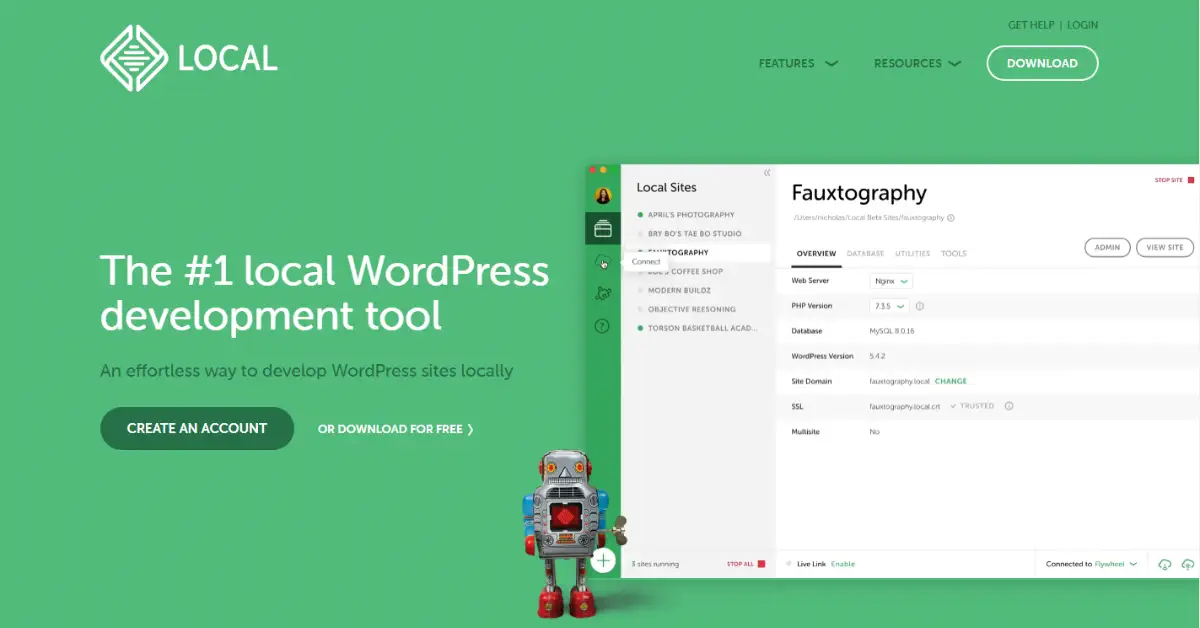
Local by Flywheel is a popular WordPress development tool that allows you to create and manage local WordPress sites with ease. It’s available for Windows, macOS, and Linux and comes with a range of features such as one-click WordPress installation, automatic SSL certificates, and easy site cloning. Local by Flywheel is a great option for developers who want a user-friendly interface and powerful tools for their local WordPress development.
MAMP
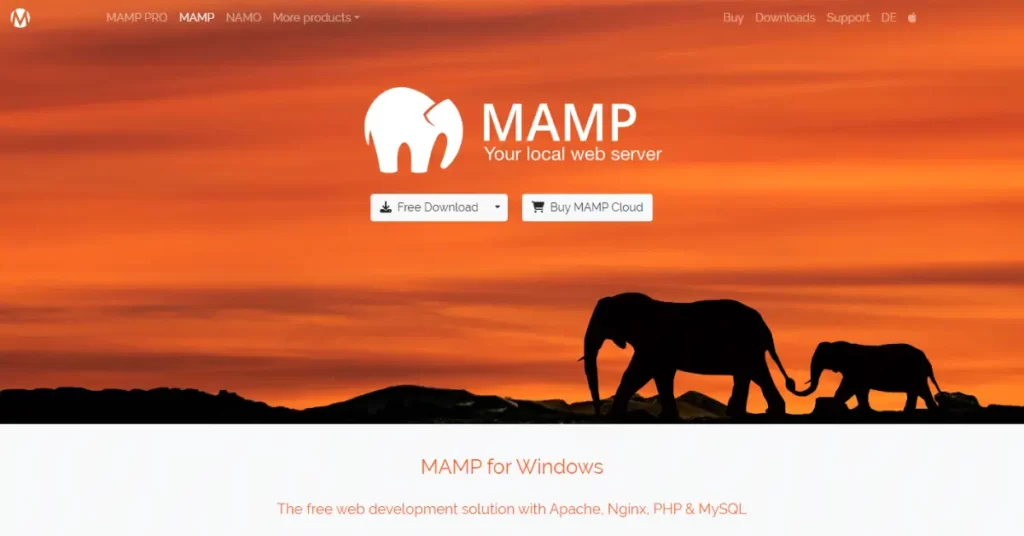
MAMP is a popular web server solution for macOS that includes Apache, MySQL, PHP, and Perl. It’s easy to install and use and provides a simple interface for managing your local web server. With MAMP, you can install WordPress on your Mac and develop your website locally without the need for an internet connection.
Bitnami
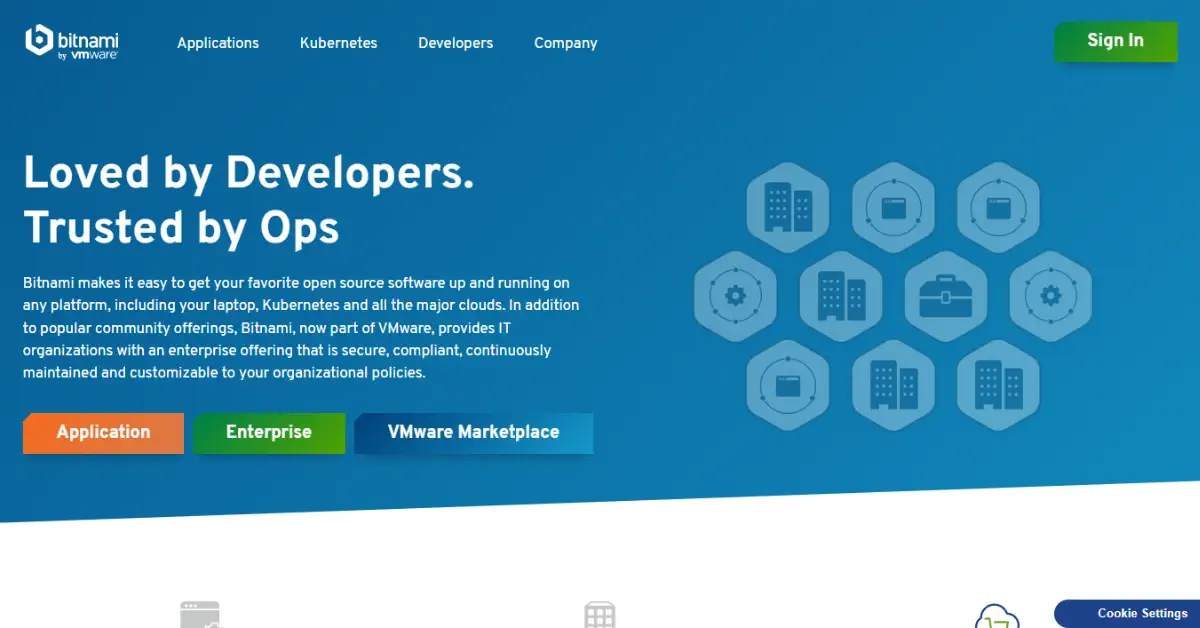
Bitnami is a platform that provides pre-configured, ready-to-run software stacks for various applications, including WordPress. Bitnami allows you to install WordPress on your local machine with just a few clicks and provides a simple interface for managing your local WordPress site. It’s available for Windows, macOS, and Linux and is a great option for developers who want a hassle-free installation process.

